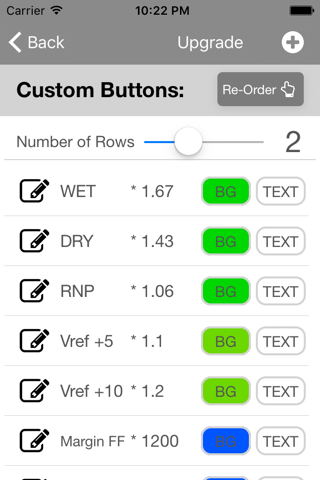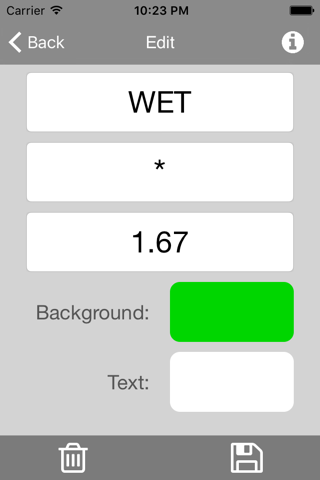Calculator Common Multiples app for iPhone and iPad
Developer: Neville Smythe
First release : 16 Mar 2016
App size: 14.45 Mb
Create Custom Buttons to STORE: GST, CONVERSIONS, SALES TAX, TIP Percentages. Anything you like!
-----
BACKGROUND:
This App was designed to be a simple extension to the BASIC Calculator by adding the feature of STORING COMMONLY USED SUMS. Additionally indicating whether or not those sums had been applied through the use of HIGHLIGHTING and as well as displaying the sum on the HISTORY line. The buttons can be selected and deselected.
ALL the buttons can be EDITED to have any basic equation you want! Making this very DYNAMIC and useable in any field you deem fit. There is no limit on the number of buttons available, they will automatically resize. The more buttons you add the smaller they will get, so exercise judgement as to the best number of buttons for you.
NO DEFAULT BUTTONS are supplied as those calculations would be specific to your needs! The app will start with a blank space, click on the "Settings" icon and start adding.
Any calculations seen in the screenshots are for demonstration purposes only and you should specifically verify any calculation you intent to use.
You can also use Emoticons instead of Text!
-----
VERSION 2:
General Changes:
- The History Line now re-evaluates correctly after removing a button. In Version 1 it was chronically. In Version 2 it is re-evaluated each time using BOMDAS.
- Click on the (x) to delete currently entered number.
- App styling updates.
- Additional Alerts if incorrect sequence of buttons selected.
VERSION 3
General Changes:
- Added R Button - This button is similar to Equals but it will replace the Equation Line with the Result.
- Added Brackets - This allows complex equations to be created and controlled by yourself.
- Custom Buttons can now be used First in the Equation or after an Open Bracket.
Premium Features:
- Change number of button rows displayed.
- Change button background / text colours.
- Ability to re-order buttons.
-----
Credit for Icons: Icon made by http://www.flaticon.com/authors/dave-gandy from www.flaticon.com
Credit for Logo: James at http://www.zoik.com.au